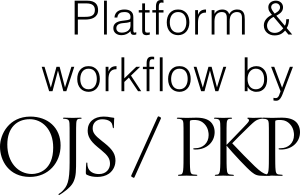Case Study: Using Quizzes to Encourage Students and Assess Progress
DOI:
https://doi.org/10.24377/studentexp2698Abstract
Liz uses quizzes regularly on her L5 and L6 modules, comprising 40 to 250 students, depending on the module.
She would post a recording of a lecture or content, including resources supporting this content followed by the release of a quiz, relating to both the lecture and resources. Each of these quizzes had a maximum of 8 questions and was a mix of questions including multiple-choice, essay, etc – choice of question was topic dependant.
Liz used these quizzes to test student understanding of key points. The students could re-do these as many times as they liked. However, if students were struggling with a particular topic/area, Liz would ask them to complete the quiz – but not re-do it until they got the answers all correct. She would then use the quiz as a basis for a follow up tutorial, so she would know which aspects of the topic/area that student was struggling with the most. She also used these quizzes for assessing student comprehension of the assessment requirements. For example, she would set up an assessment quiz, asking them questions such as: ‘What is the word count for the assignment?’ She would then check these to ensure students’ understood the assessment requirements.
Completion of quizzes was not strictly mandatory (although she always asked students to complete these). She found that completion was high in the beginning of a module, dipped in the middle and increased again during revision time. Student feedback on these weekly quizzes has been positive – students have commented that when they don’t know where to start with a task/assessment, the quiz is a quick and easy way to remind themselves. Liz is running a module of 500 in 2020/2021 and intends to continue using a mix of Panopto and quizzes to encourage engagement.
Liz also used a live video session for recording and found this useful. She utilised this in a session with 20 students present in a physical space and part time students using the video conferencing tool to ‘attend’. She found the chat function very useful. She would have chat open on her ipad and pass this to students in the room to read out the questions from the distance students. The students in physical attendance, as well as those attending virtually, really valued this and asked to continue to work in this way (even when a large enough space became available to teach all together in one room). Liz felt the chat function gave students a sense of anonymity, so they developed in confidence in terms of asking questions. It also helped students to not forget questions they may have – they could pop them in the chat, without either interrupting the tutor or forgetting to ask them at the end.
Downloads
Published
Issue
Section
License

This work is licensed under a Creative Commons Attribution-NonCommercial-NoDerivatives 4.0 International License.
Authors retain copyright and grant the publication right of first publication with the work simultaneously licensed under a Creative Commons Attribution License that allows others to share the work with an acknowledgement of the work's authorship and initial publication in this publication.